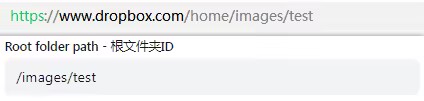Dropbox
6/22/25GuideStorageGuide302About 2 min
Dropbox
Dropbox Official:https://www.dropbox.com/
Get refresh token
- The steps are as follows:
- If you create your own
Client IDandSecret, remember to authorize them. - First, click here to enter the Dropbox app management page and click "Create App".
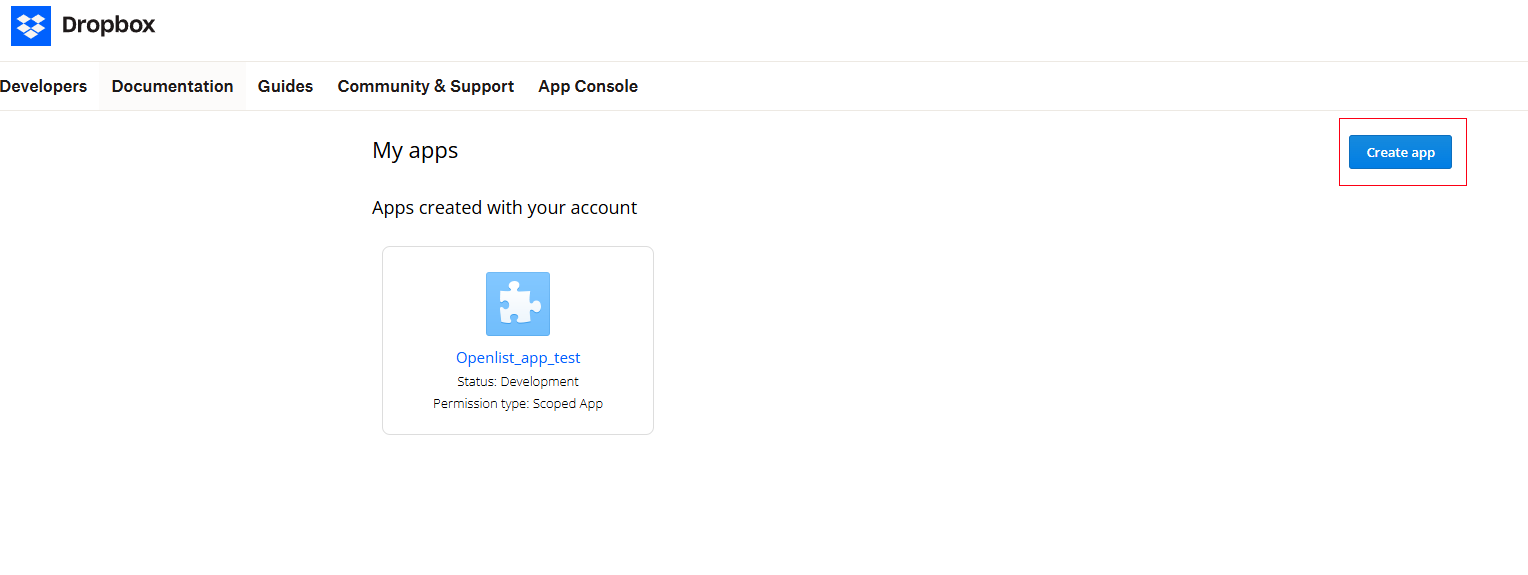
- After entering the app, configure the app type as shown below.
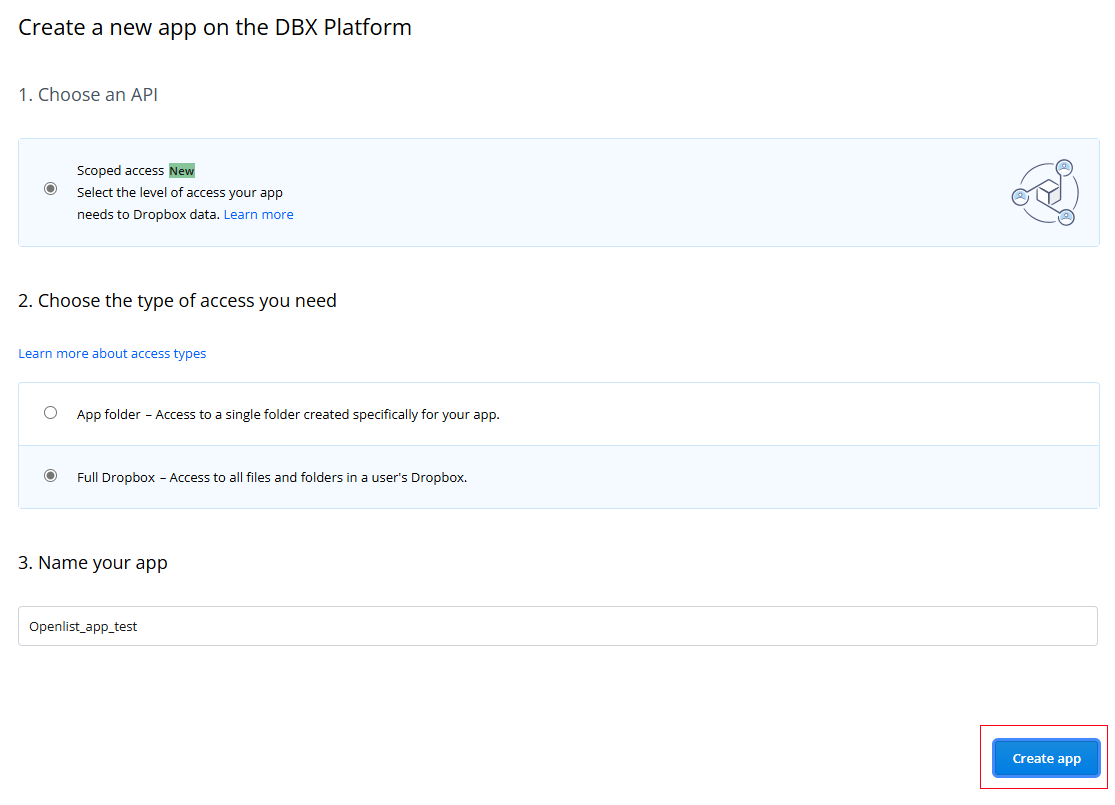
- You can get the id and secret in the red box: the upper one is the id, the lower one is the secret.
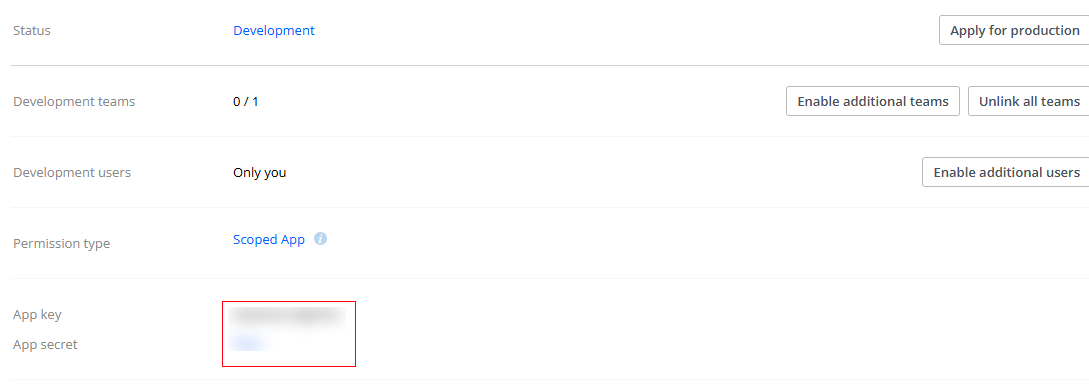
- Configure the callback URL. If you are strict about permissions and do not want to use an external callback address, you can set a local address here, or use the one outside the red box.
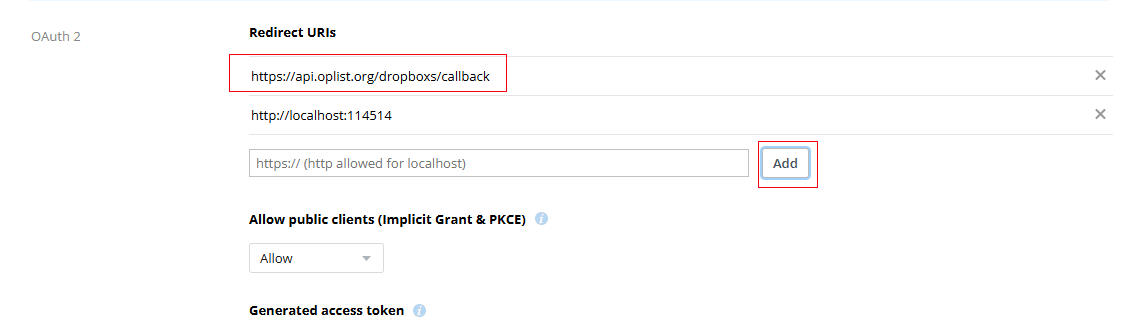
- Finally, go to the permissions configuration page to set the app's permissions.
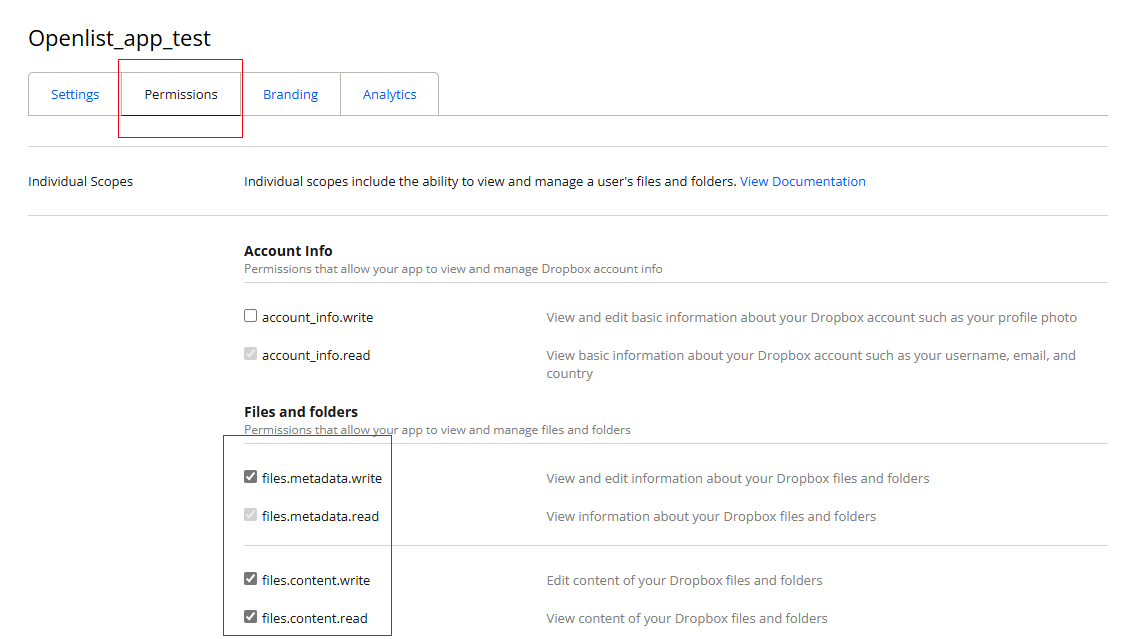
- Click here to enter the token acquisition tool. Select Dropbox, fill in your id and secret, and after authorization you can get the refresh token.
- In the Openlist configuration page, enter the refresh token, id, and secret to use. Note that the refresh token is about 40-50 characters long.
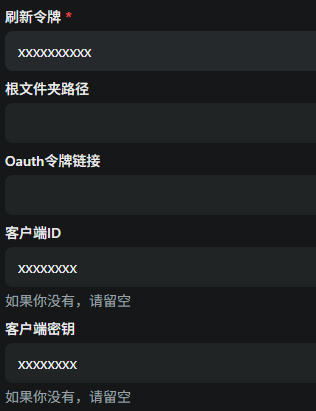
- If you are highly privacy-conscious, Dropbox supports local callback. You can use the following script provided by GPT to quickly implement it, communicating only with Dropbox servers.
- Note: Since the callback address is local and you have not set up a real local callback server, please manually copy the authorization code from the browser address bar.
- Please resolve Python environment issues yourself, or use the callback server provided above.
import requests import webbrowser # Please replace with your own Dropbox App information CLIENT_ID = 'your_app_key' CLIENT_SECRET = 'your_app_secret' REDIRECT_URI = 'http://localhost:114514' # Step 1: Get authorization code auth_url = ( f"https://www.dropbox.com/oauth2/authorize" f"?client_id={CLIENT_ID}" f"&redirect_uri={REDIRECT_URI}" f"&response_type=code" f"&token_access_type=offline" # Required: key parameter to get refresh_token ) print("👉 Please visit the following link to authorize:\n") print(auth_url) webbrowser.open(auth_url) auth_code = input("\n✅ After authorization, paste the code after ?code= in the redirected URL here:\n> ").strip() # Step 2: Exchange for access_token + refresh_token token_url = "https://api.dropboxapi.com/oauth2/token" data = { 'code': auth_code, 'grant_type': 'authorization_code', 'client_id': CLIENT_ID, 'client_secret': CLIENT_SECRET, 'redirect_uri': REDIRECT_URI } response = requests.post(token_url, data=data) response.raise_for_status() tokens = response.json() # ✅ Only output the refresh token print("\n🎉 Success! Your Dropbox refresh_token is:\n") print(tokens.get("refresh_token")) - If you create your own
Root folder file_id
Empty is the root directory:display all files
Single folder ID:Enter the folder you need to display, copy the top link to fill in /home behind